 We are very helpful people here at All Payrolls! We have enhanced our service even more to help our Direct Payments clients when they first start using Timesheets on our website. We have created a short video to demonstrate how to use the Timesheets function. This is one of a series of videos to help our clients maximise the benefits they get from using our outsourced payroll service. Follow this link to see all our Help Videos.
We are very helpful people here at All Payrolls! We have enhanced our service even more to help our Direct Payments clients when they first start using Timesheets on our website. We have created a short video to demonstrate how to use the Timesheets function. This is one of a series of videos to help our clients maximise the benefits they get from using our outsourced payroll service. Follow this link to see all our Help Videos.
To access Timesheets clients will need to register. Once registered they will be able to use downloadable forms, including Timesheet templates and other useful things like a Right To Work Checklist.
Direct Payments clients will also save time by using our easy to use online Timesheet system to record the hours worked by carers, PAs and other employees. Because we are experts at managing the payroll for Direct Payments clients’ we have set up all the columns required to accurately record sleep in hours, bank holiday hours, annual leave, sick leave and so on. Clients will be able to set the correct week or month periods from dropdown menus. Rates of pay for individual employees are input during the initial set up, so once the hours are inserted everything is calculated automatically. Our client simply authorises the Timesheet and we immediately send an acknowledgement, so they know the information has been received by us, ready for payroll processing.
We are experts of all aspects of outsourced payroll management. Please contact our highly experienced team at our Birmingham office, serving our clients in Tamworth, Lichfield and across the UK.
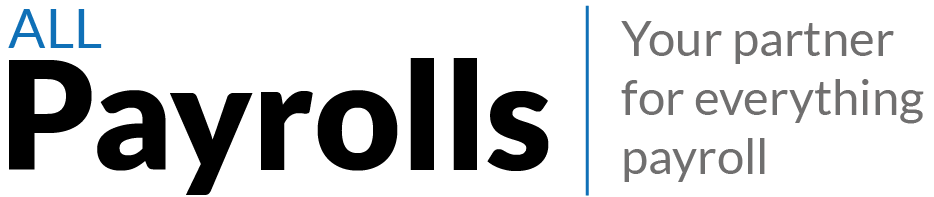
 On numerous occasions we have reported that The Pensions Regulator has prosecuted businesses for non-compliance with Auto Enrolment. They are serious and will take action. In this case the TPR was alerted by a whistle-blower, which led to an investigation and conviction.
On numerous occasions we have reported that The Pensions Regulator has prosecuted businesses for non-compliance with Auto Enrolment. They are serious and will take action. In this case the TPR was alerted by a whistle-blower, which led to an investigation and conviction.